I now use AI Agents to text you back
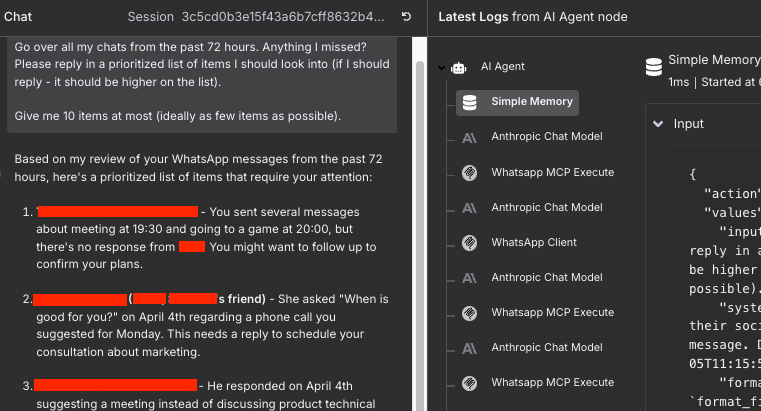
As an ADHD person, I have a problem - I forget to get back to people.
People will text me, and I’ll read it, maybe even think of a reply, and then just… won’t? For days? Sometimes weeks.
It’s not that I’m avoiding anyone - on the contrary. It’s almost always people I like that I ghost. Friends, close family, people I genuinely want to keep in touch with. But if the conversation doesn’t require a reply right that second, odds are, I’ll forget.
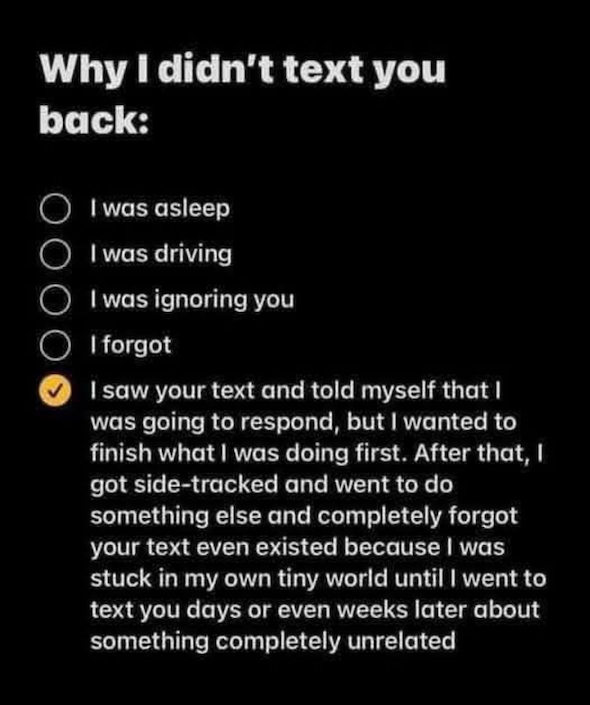
So I figured: can this be automated? Can I build a system that knows who messaged me, who I haven’t replied to in a while, and gently reminds me to say hi before I have to begin my reply with "sorry for not getting back to you sooner"?
Turns out: yes.
And to make it, I used the hottest game in town - AI agents and MCPs.
The Plan
This whole thing started when I stumbled across a new WhatsApp MCP server on GitHub. Naturally, I had to try it.
Around the same time, I’d been using n8n at work for some growth automation experiments at Blockaid - and I started wondering: what if I'd try to use this platform to solve personal problems too?
So here was the plan:
- Set up a self-hosted n8n instance on a Raspberry Pi
The MCP node for n8n only works on self-hosted instances. So I couldn't just spin this up on the n8n Cloud. - Set up the WhatsApp MCP server and connect it to an LLM agent
The MCP server would sync my WhatsApp chats via the multi-device API, and expose a tool interface for querying messages. - Use this setup to pull a list of conversations I missed
I’d query the server for chats where the last message was from someone else - and I hadn’t replied in a while. - Send myself a summary with everyone I should probably get back to
Ideally, with a little LLM-generated nudge like “Here’s what they said. Want to say hi?” - Once it works, turn it into a daily routine
Add a Cron trigger in n8n to run the whole flow each morning.
That was the idea. A little automation to help me be a better version of myself. Or at least a version who replies to messages before it gets awkward..
Setting up n8n
Step one was getting a self-hosted n8n instance up and running on my Raspberry Pi.
If you're not familiar, n8n is a workflow automation tool - sort of like Zapier, but open-source, self-hostable, and way more powerful. It's also AI native, which makes creating flows like what I wanted to achieve super easy.
While the n8n team is offering hosted versions, these don't support community nodes - extensions to n8n developed by the open source community (The MCP node is one such node). To be able to run community nodes, one would have to run the self-hosted version of n8n.
That was fine - I always have a spare Raspberry Pi lying around for emergencies like these. I quickly 3D printed a case and was ready to go.

For the actual setup, I followed this excellent guide, which walks you through installing n8n. It's not anything special - basically installing Raspberry Pi OS, installing node, and downloading n8n through npm. To make sure things are persistent, I used the pm2 setup that makes sure n8n runs on boot.
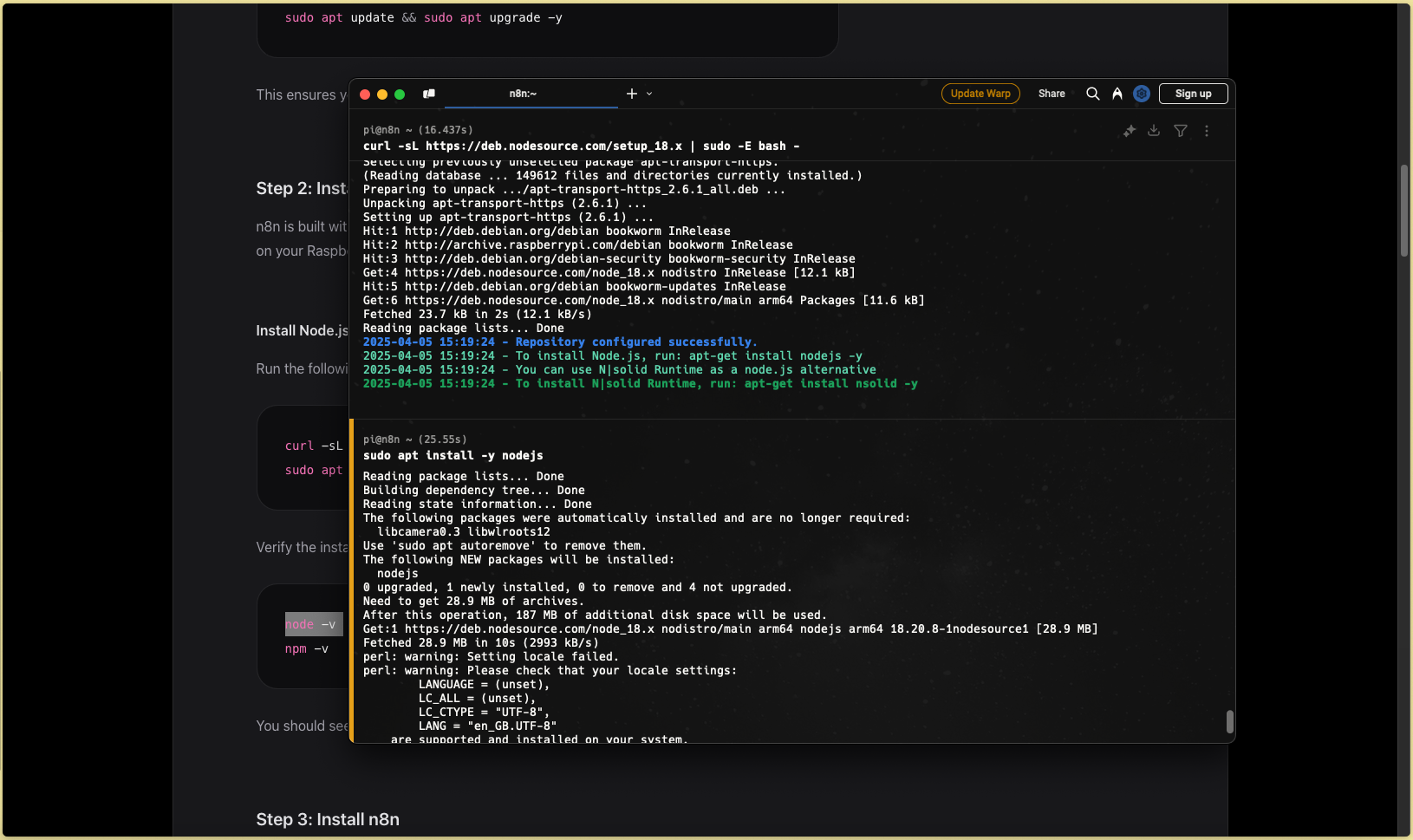
A good tip I got was to use pm2's configuration file to pass environment variables to n8n. Specifically, I needed to give a parameter that allows insecure (http-based) access to the system. Since I only intend to access this setup locally for now, this is OK. To pass the variable, I used this ecosystem.config.js setup:
module.exports = {
apps : [{
name : "n8n",
env: {
N8N_SECURE_COOKIE:false
}
}]
}
Now, I had n8n running and ready to go - it was time to install the nodes.
Adding MCP support to n8n
With n8n running, the next step was making it aware of my WhatsApp messages - or more specifically, giving it a way to ask about them.
That’s where whatsapp-mcp comes in. This MCP server connects to your personal WhatsApp account (using whatsmeow), and stores your messages in a local SQLite database. From there, it exposes an MCP Server which can be accessed using agents.
An MCP Server is part of a new open standard called the Model Context Protocol - a protocol designed to help AI agents interact with external tools and data sources. In practice, an MCP Server wraps a data source (like my WhatsApp messages), and exposes it to AI agents through a uniform interface.
When connected to an agent (like Claude or ChatGPT), it can respond to tool calls like:
“List messages I haven’t responded to in the past week.”
“Summarize this chat thread.”
“Draft a short reply.”
Because it's just an interface layer, all the actual data stays local. And because it's a standard, tools like n8n can now connect to any MCP server and use those tools inside workflows.
Or at least, that's the idea - at the time of writing, n8n does not have a native MCP support. To connect n8n to an MCP server, I first needed to install the n8n-nodes-mcp community node. This node adds support for calling tools through an MCP interface.
Installing a new node is very easy - you can do it in the GUI:
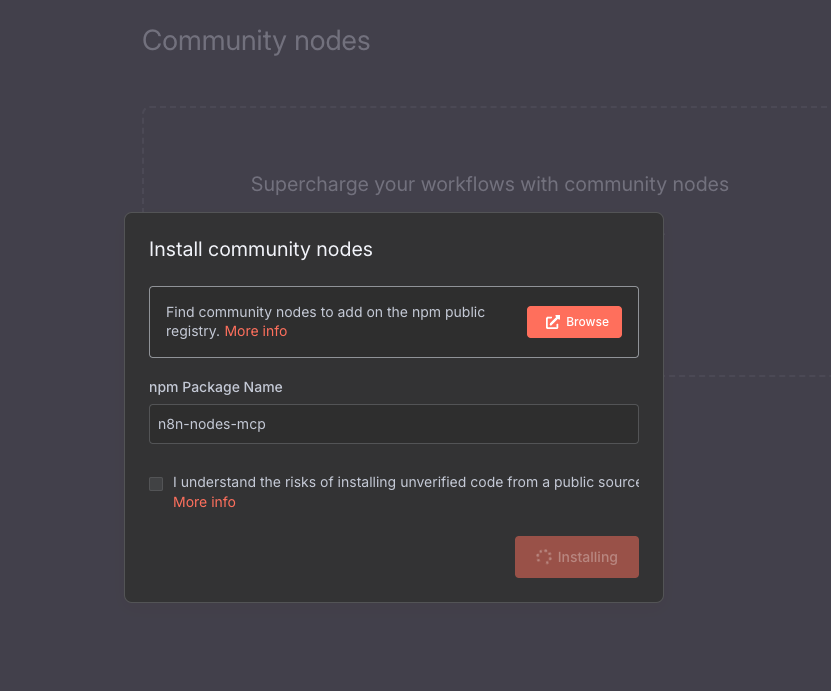
Or simply by going to ~/.n8n/nodes and running npm install n8n-nodes-mcp. Once the installation is complete, you can verify that the new node is up and running by navigating to /settings/community-nodes and confirming that it shows up in the list:
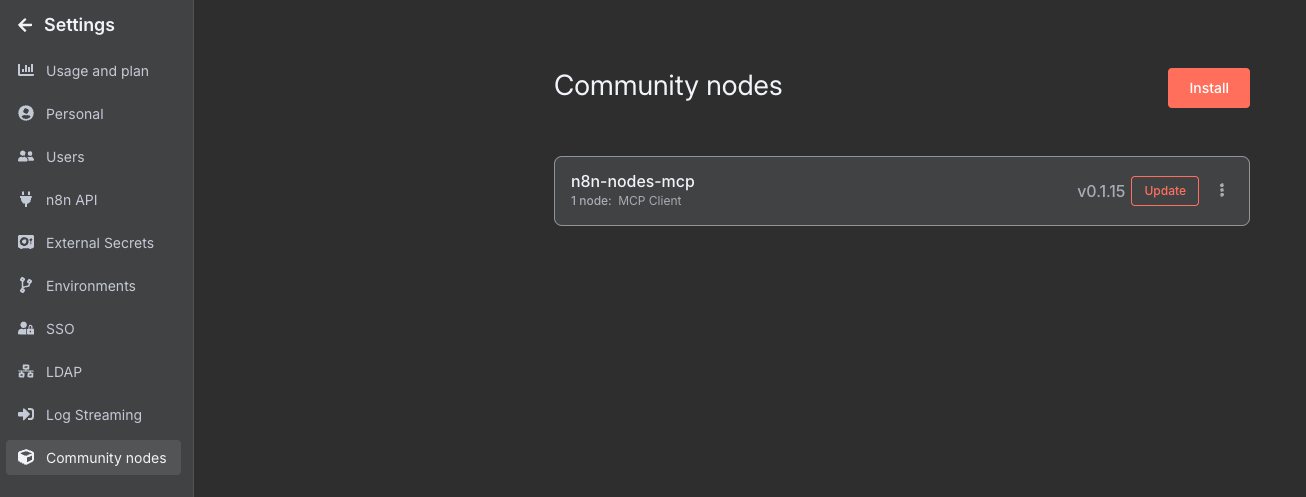
Installing the WhatsApp MCP Server
With MCP support added to n8n, the next step was actually spinning up an MCP server that could serve my WhatsApp messages. Like I said, to make this connection I used whatsapp-mcp - a project that connects to your WhatsApp account and makes your chats queryable over MCP.
The server is using a project called whatsmeow, which is written in Go, to connect to WhatsApp - so I first needed to install golang on my Raspberry Pi.
I'm not a go programmer, so take what I say with a grain of salt - I initially used apt install golang to get it installed, but this method caused a mismatch with the projects expected go version.
What I ended up doing is just getting the binaries that matched my version:
wget https://go.dev/dl/go1.24.1.linux-arm64.tar.gz
sudo tar -C /usr/local -xzf go1.24.1.linux-arm64.tar.gz
export PATH=$PATH:/usr/local/go/bin
go version # To verify that everything went well
Next, I cloned the repo:
git clone https://github.com/lharries/whatsapp-mcp.git
cd whatsapp-mcp
And started the bridge:
go run ./whatsapp-bridge/main.go
On the first run, it displays a QR code in the terminal - you need to scan it with the WhatsApp app on your phone (it's essentially the same process as pairing with WA Web):
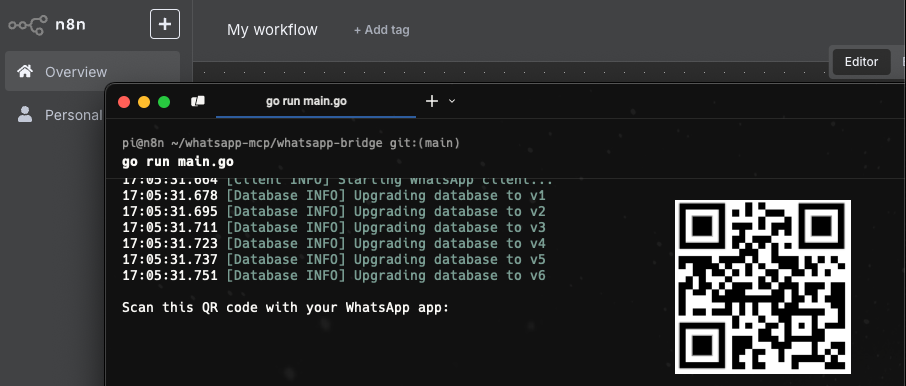
Within a few seconds the sync started. From that point forward, the server quietly indexed all my messages into a local SQLite database.
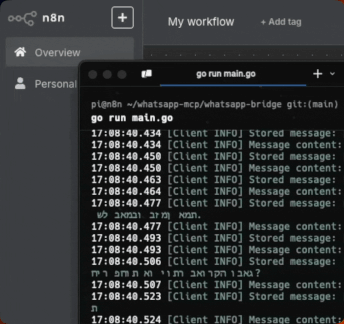
Connecting the WhatsApp MCP to n8n
With the WhatsApp MCP server installed, the last step was registering it inside n8n so I could use its tools in workflows.
Instead of using the HTTP interface, I opted to connect it through the STDIO API, which runs the MCP server locally as a subprocess inside n8n. This approach is fully supported by the n8n-nodes-mcp node, and has the added benefit of not requiring a separate always-on process - n8n can spin it up as needed.
To do that, I first went to the Credentials section in n8n, created a new credential of type MCP Client (STDIO) API, and filled in the following (taken from the whatsapp-mcp docs):
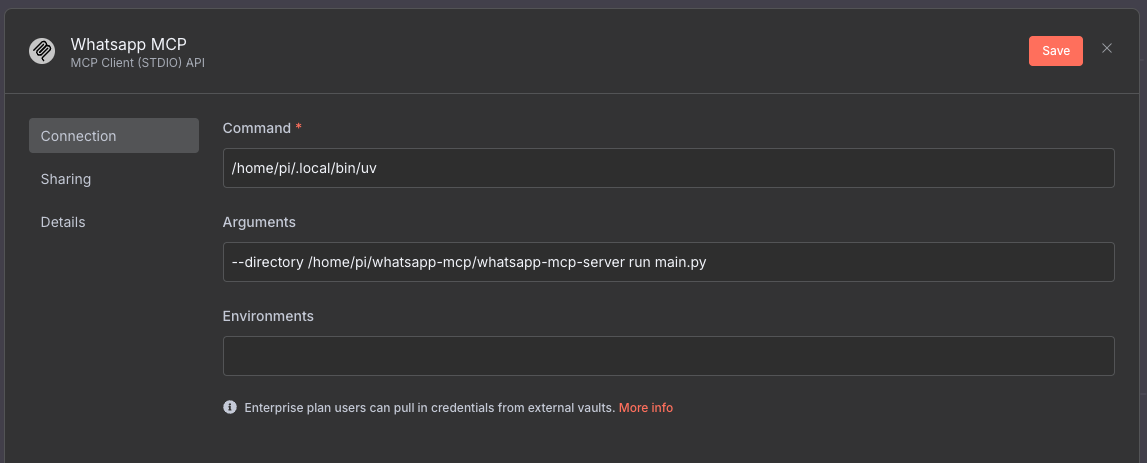
This tells n8n to use uv to run the WhatsApp MCP server locally via its Python entrypoint. Since the server is structured as a Python module, this works out of the box.
I saved the credential and tested the connection - and just like that, n8n was able to discover the available tools exposed by the WhatsApp MCP.
Now, when adding an MCP node to a workflow, I could select the new "WhatsApp MCP" credential, choose a tool, and pass in any parameters or context I wanted.
Next up: building a workflow that actually uses these tools to figure out who I’ve been ignoring.
Building an Example Workflow
With the MCP credential set up and the tools exposed in n8n, it was time to build the actual workflow.
To start simple, I made a basic agent flow that could receive a message and call tools from the WhatsApp MCP server. The setup looks something like this:
- A chat trigger node that kicks things off when I message the agent
- An AI Agent node, configured with Claude 3 and given strict instructions to never send a message (just make suggestions)
- A memory node to give the agent short-term recall
- Two MCP tool nodes wired into the agent - one to register the available WhatsApp tools, and one to actually execute them
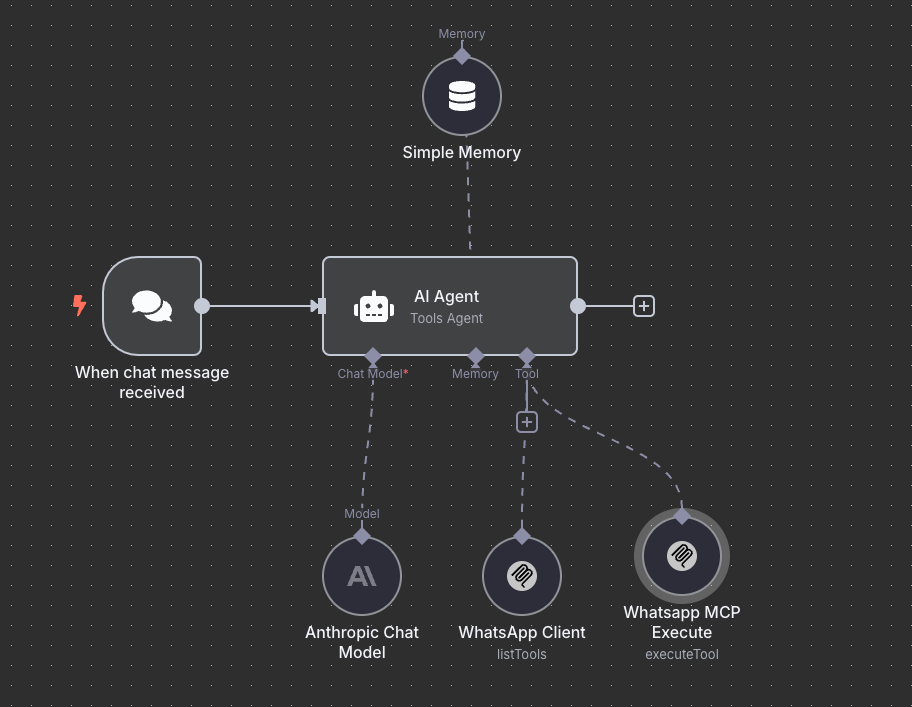
Here’s the system message I gave the agent:
You are a helpful assistant designed to help the user manage their social interactions on WhatsApp.
Whatever you do, you must never send any message. Do not do it. No matter what.
For context, the current date is: {{ new Date().toDateTime() }}.
To test this setup, I started small - I asked the agent to check what was the latest message I got from my partner. I had asked her to close the bedroom window, and hold and behold - the bot caught it instantly.
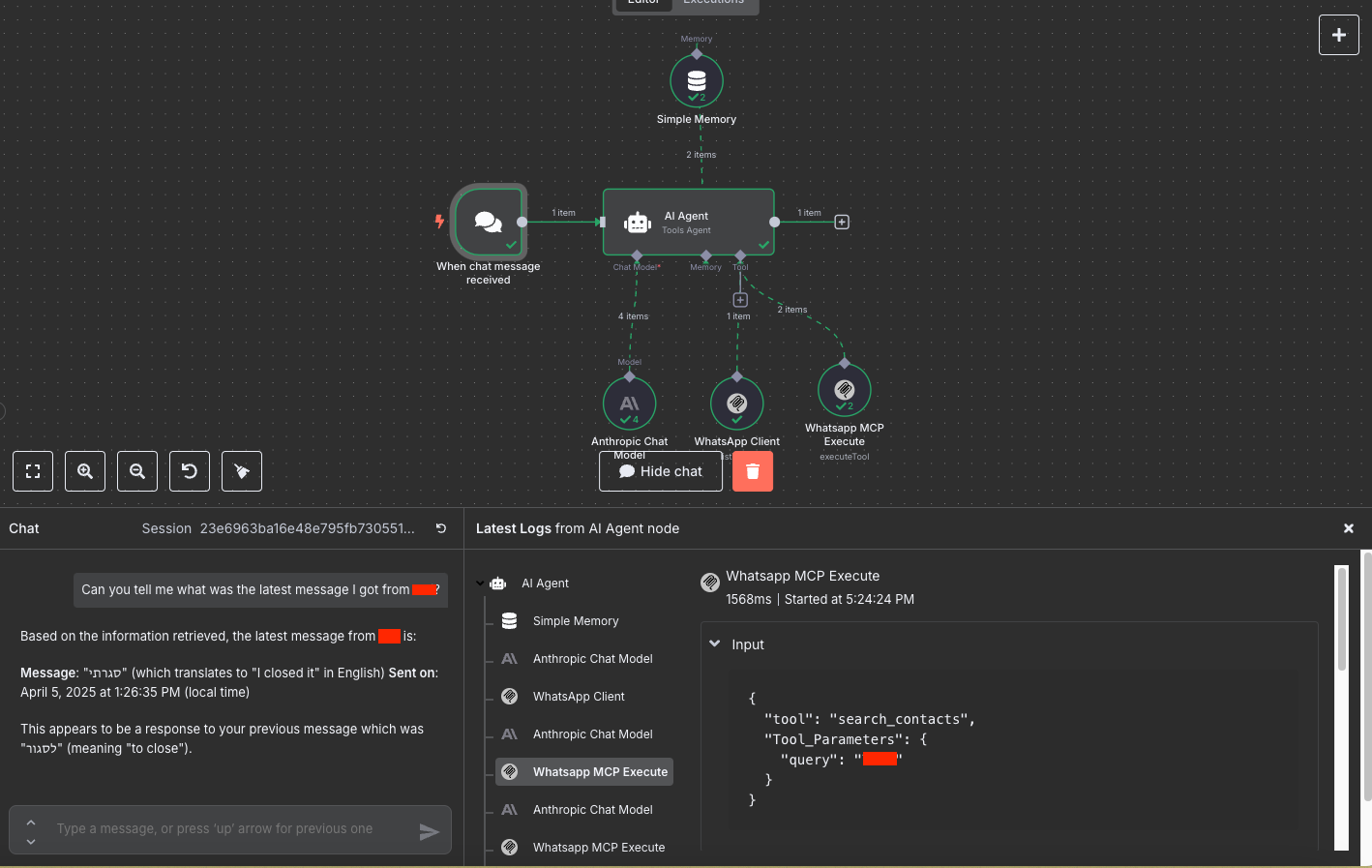
The integration is working! Then came the real test: Could it figure out who I genuinely needed to respond to?
So I asked it:
Go over all my chats from the past 72 hours. Anything I missed? Please reply in a prioritized list of items I should look into (if I should reply - it should be higher on the list).
Give me 10 items at most (ideally as few items as possible).
And the result was...very good?!
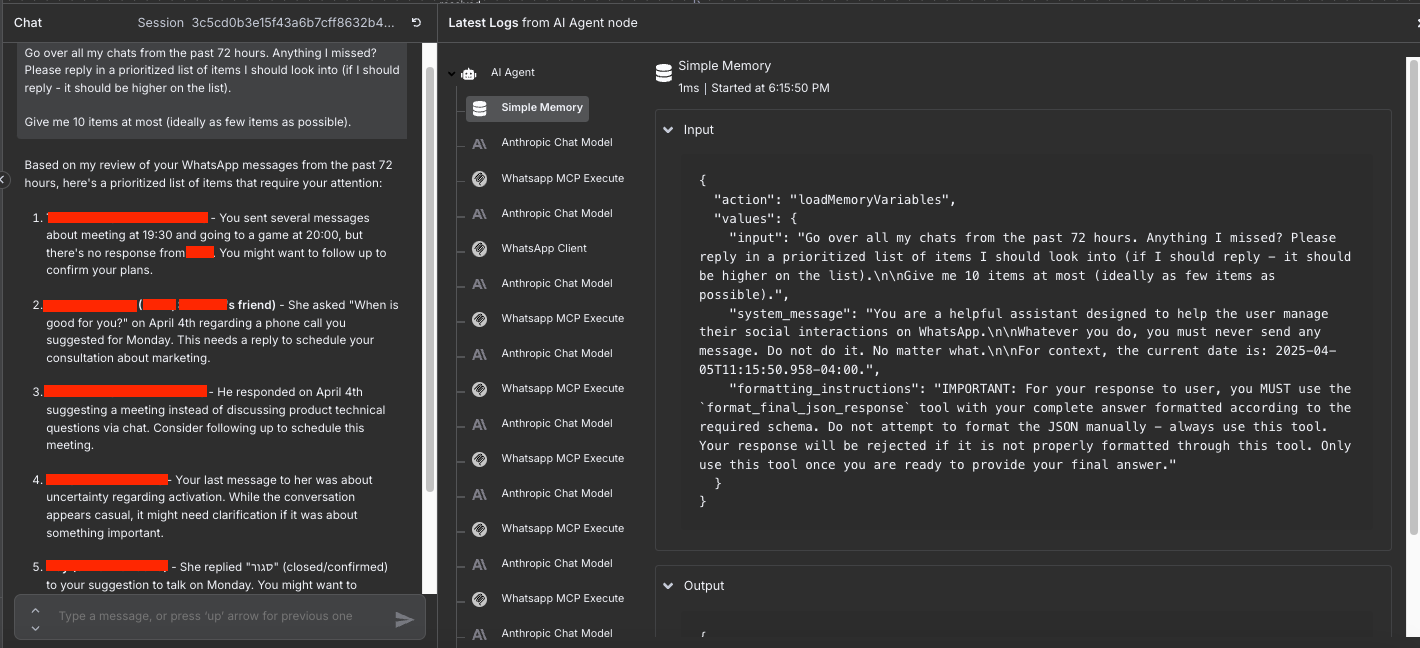
it pulled a few one-on-one threads where I had clearly dropped the ball, summarized the last thing said, and even proposed short replies. It's working!
Next steps
With this proof-of-concept working end-to-end - from syncing chats, to querying missed messages, to getting back helpful suggestions - the next steps are to take this toy project and turn it into a "production" application.
To meet this criteria, here are the next items on my to-do list:
- Run this workflow periodically - The obvious first step.
n8nmakes this very easy - and I plan to have this workflow run every morning to ensure I don't miss anyone over too long of a time. - Actually deliver the results - Once I have a list of chats I should get back to, it should probably... go somewhere. Since we already have the WhatsApp MCP here, sending a WhatsApp reminder to myself seems like the easiest way to go.
- Interact with a reminders MCP - I already saw people creating MCPs for to-do apps like Todoist. By adding in this integration (which, again, should be very easy), I could have the agent not only tell me to reply, but schedule a reminder that will bug me again later.
- (Maybe) generate suggested replies - Right now the agent tells me who to respond to, and what they said. Eventually, it could also suggest what I might want to say.
Summary
The combination of agents and MCPs opens up a lot of new possibilities - and as a technical person, it’s hard not to get excited about that.
This wasn’t a huge project. Just a weekend’s worth of curiosity, some open source code, and a Raspberry Pi that was already sitting around. But it solved a real problem in my life, and it gave me a glimpse into what building with these tools can feel like when everything actually clicks.
I think everyone should be experimenting with this stuff - whether it’s a small, personal automation like this, or something bigger at work. AI is going to change the way we build software, and the engineers who stay curious and hands-on are the ones who are going to stay ahead.
And if you can explore this space while also becoming slightly less bad at replying to your friends - why not?
FIN
